YouTube gained its popularity through the vast variety of content provided by individuals all around the world. People gathered on the YouTube platform to socialize and share creative wonders of their intelligence or skill sets. Many viewers of YouTube prefer this platform because YouTube covers a large variety of topics to watch, ranging from do-it-yourself videos to makeup and beauty videos, to educational videos, and many more.
YouTube users have the option to upload and share their creative content and download other content creators’ videos to watch later. As content creators sometimes accidents can happen, you might have accidentally deleted one of your YouTube videos, and you’re not sure what you can do to recover your lost video. Well, you’re in luck! We are now going to share with you 4 ways to recover your YouTube video.
Common Caues and Solution to Video Loss
| Causes | Solutions |
| Accidental deletion | Recover from recycle bin or backup |
| Data corruption | Attempt video repair software first, then recovery apps if needed |
| Terminated channel | Appeal termination decision and export videos if possible |
| Software crashes | Force quit and reopen YouTube studio to retry uploading |
| Session timeouts | Use video downloader tools to save copies locally to reupload |
| Exceeding storage limit | Consider deleting unused videos or purchasing more storage |
Option 1: Recover from Recycle Bin
The first place you should always check is the recycling bin on your computer. Sometimes we may forget that it is in the most obvious place on your computer. If the deleted video is in your recycling bin, then simply restore the video. If the video isn’t, then you have to try one of the following methods to recover your video.
Option 2: Recover from Backup
If you have a good habit of backing up your computer, then you’re likely to find your lost video in the latest backup of your computer. However, keep in mind that if you lost your video prior to your last backup, then you will have to recover your lost YouTube video another way.
It’s highly recommend that everyone practice backing up their data periodically to prevent complete data loss in the future. For reference you can refer back to to our article on Ways to Backup your Data, and learn different ways on data backup.
Option 3: Recover With & Without Link
Recover Deleted Youtube Video with Link
Another option is to try on archive.org, a non-profit organization that offers an online library full of websites, books, videos, audio, movies, images, software, and many other entertainment needs.
To search for your lost YouTube video with WayBackMachine, a search engine on the archive.org website, you first need to locate the link to your deleted video. One way to search for this link is to look through your YouTube email or channel account for the email that may contain the link to your deleted video. Once you have the URL ready at hand, we’re going to guide you through the retrieval process on the WayBackMachine.
Copy and paste the URL into the search bar of the WayBackMachine, and if you’re able to see information on the deleted video, then you might be able to download the video. Next, you will need the video code, by adding it to the end of the URL you’ve found (for example, https://example.URL.com/youtube/your-video-code). Now you should be able to download the video you’ve lost.
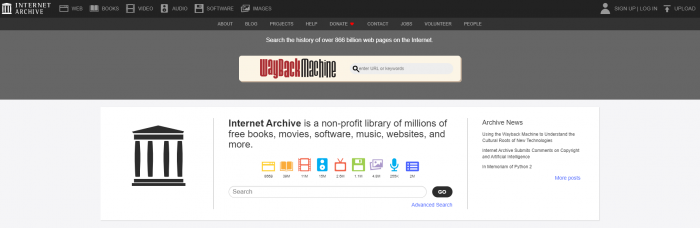
Recover Deleted YouTube Video Without Link
If you have searched for deleted Youtube videos everywhere but still can not access them, you can try this option. Simply search for your videos in Google by entering the title or name of the video. Steps to retrieve deleted YouTube videos are as follows:
- Navigate to Google.com
- Type www.youtube.com + video’s name in the search box and hit Enter
- It will show a list of YouTube videos with similar names. You can scoll through the results and find the lost video.
If you weren’t able to recover your lost YouTube video via these options, it’s time to move on to the next method.
It’s common that most of use share videos on social media platforms such as Facebook, Instagram, Vimeo, etc. You might find the lost or deleted YouTube videos on one of these sites. If yes, just go to your shared platform and watch the video easily.
Option 5: Video Recovery software
Another way to recover your lost video is through professional data recovery software such as ONERECOVERY, a simple and fast solution for your lost data. Its Enhanced Recovery option is specifically designed for deleted, lost or corrupted video recovery on Windows 11/10/8/7 and Mac computer. Intuitive interface makes it easy to navigate through video recovery process and retrieve the lost YouTube video. Follow the below steps to get back precious video files.
- Free download the video recovery program from the ONERECOVERY website.
- Now launch the program on your computer.
- Connect any external hard drives where your video was originally stored, if applicable
- The advanced program will analyze the drive you choose to scan.
- Wait for the software to finish scanning the drive your video was stored on.
- If your drive hasn’t been written over by other data, then you will preview your video.
- Click “restore” and your video is back to where it once was.
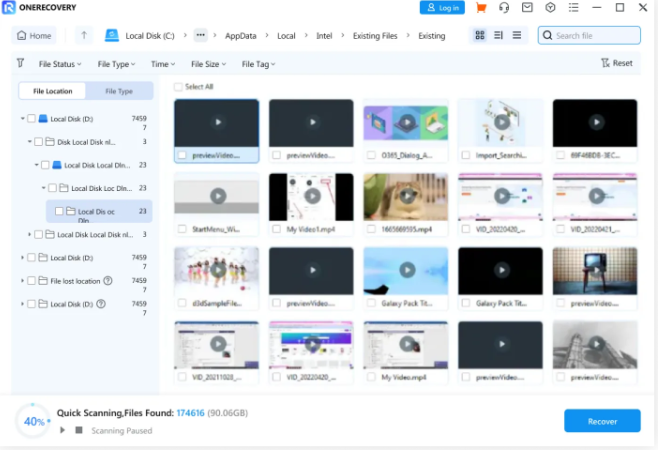
Please keep in mind that video recovery works most effectively when the deleted data aren’t written over by new data. Thus, the minute you realized you’ve deleted your video, please stop using your computer or hard drive to prevent complete data loss. It’s also advisable to download the ONERECOVERY software on a drive different from the drive that stored the lost video.
Option 6: Contact YouTube Support Team
If all these options fail, you can contact YouTube help support team to retrieve lost or deleted YouTube videos. However, your channel should be in the YouTube Partner Program or it has at least 10,000 views. If you are eligible for this, you can send an email to the support team for video recovery.
- Launch YouTube and sign into your channel
- Locate “Help” from the bottom of the page
- Choose Need More help > Get Creator Support
- Select the suitable category to which your question belongs and click Email support
FAQ on Deleted YouTube Videos
Are Deleted YouTube Videos Gone Forever?
It depends. If you weren’t able to retrieve your YouTube video through archive.org, then you should at least try to retrieve your video through a data recovery software (if in the case that the lost data aren’t written over).
How Do I Find My Deleted YouTube Videos?
Aside from the methods we’ve mentioned above, you can also try searching your YouTube video through Google and see if your video was ever shared. If it is, you might be able to see the video in your search. Click on the video, and copy and paste the URL on your archive.org, then put the video code at the end of the URL, and you should be able to re-download your lost video.
Can YouTube Restore My Deleted Video?
Unfortunately, YouTube’s platform cannot restore the video you’ve deleted. Even though there are records on the data of your deleted videos (such as number of views, watch time, etc.) they do not hold on to the actual video itself. So it is up to your to recover your lost YouTube video.
Does the YouTube Platform Cycle out Any Uploaded videos?
No, unless the video that was uploaded violates the YouTube Community Guidelines, or that the video is suspected of copyright infringement. Aside from that, the video can be viewable on the YouTube platform until the content creator takes it down.
Summary
Hopefully one of the options we have mentioned above was able to help you retrieve your lost YouTube video. For the future, we highly recommend content creators and YouTube users keep backups of their video files. If in the case that you weren’t able to back up, remember that data recovery programs like ONERECOVERY are always a good option to try out.
I am a content writer specializing in the technology and data fields. With over 5 years of writing expertise, I have produced clear, engaging content to communicate complex information to a variety of audiences. I am skilled at translating technical concepts about the latest software, AI systems, data recovery, file and video repair, and digital trends into easily understandable language for the average reader. My articles and copy bring clarity to murky tech topics through the use of metaphors, analogies, and strategic explanations.







