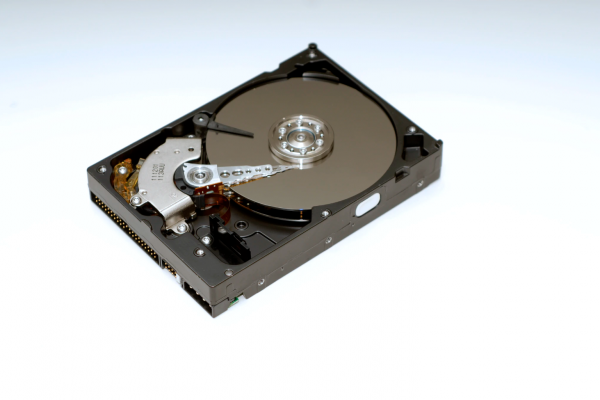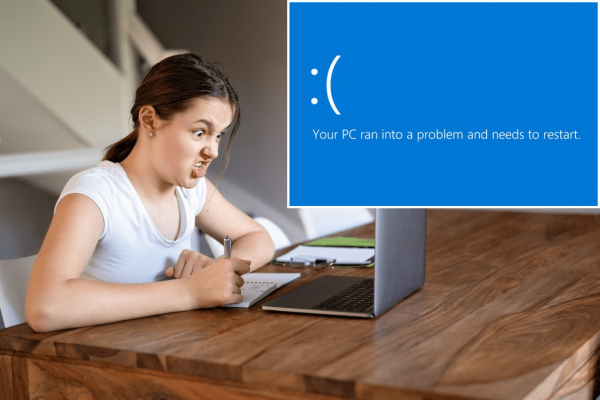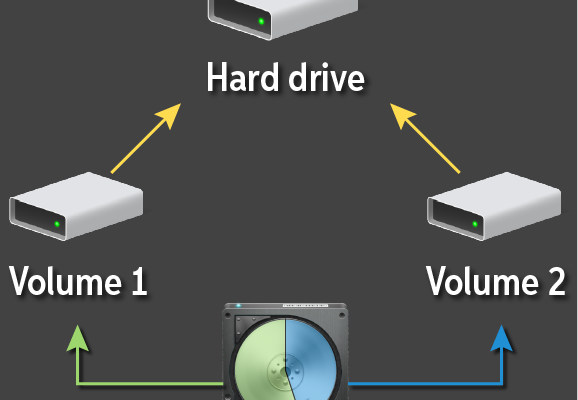
Top 7 Best Partition Recovery Software for Newbies
Losing important data due to partition errors or accidental deletion can be a distressing experience, especially for those new to computer or data recovery. In this blog post, we’ll explore seven user-friendly and efficient partition recovery tools tailored for beginners. Whether you’ve accidentally deleted a partition or encountered a system crash, these software options aim…