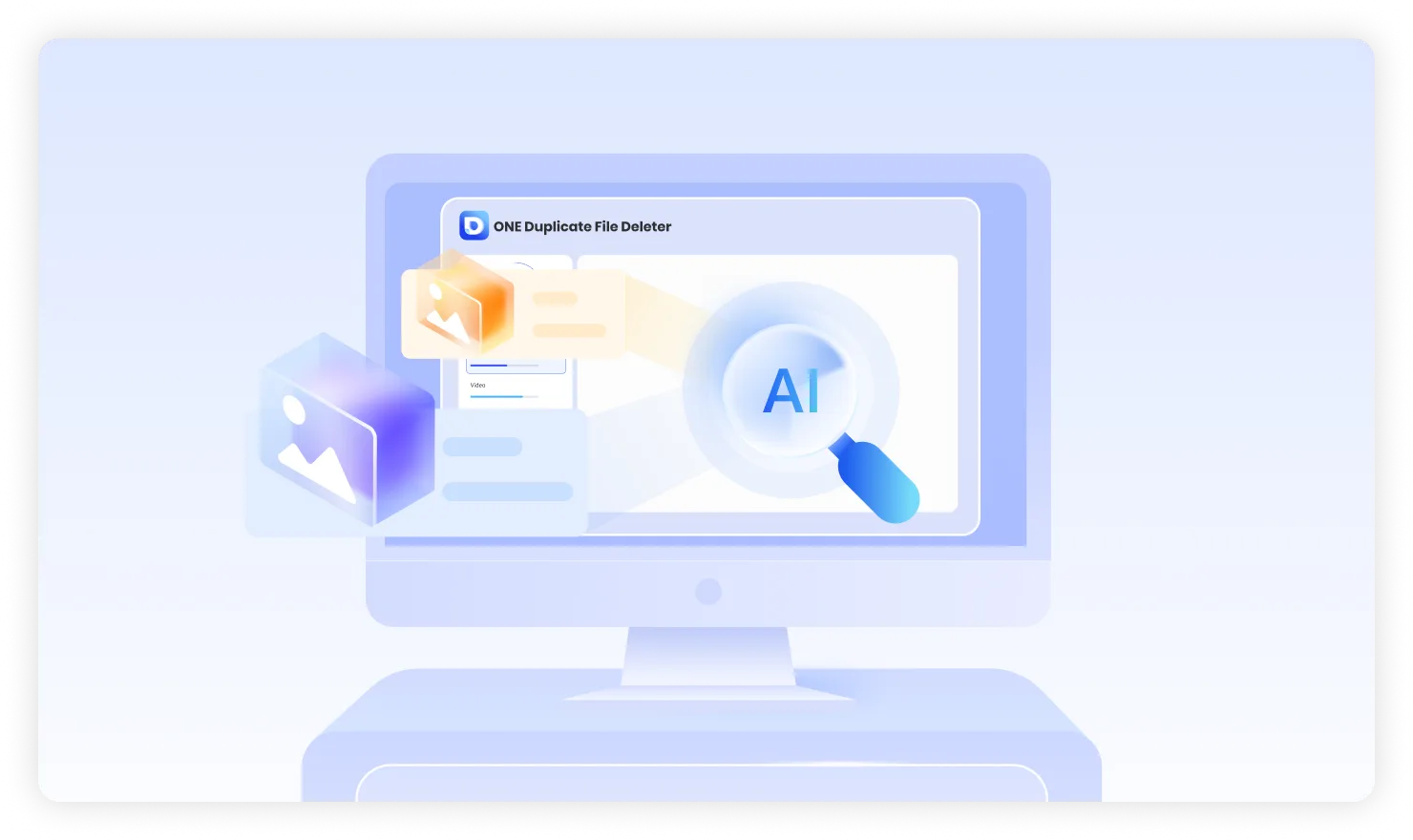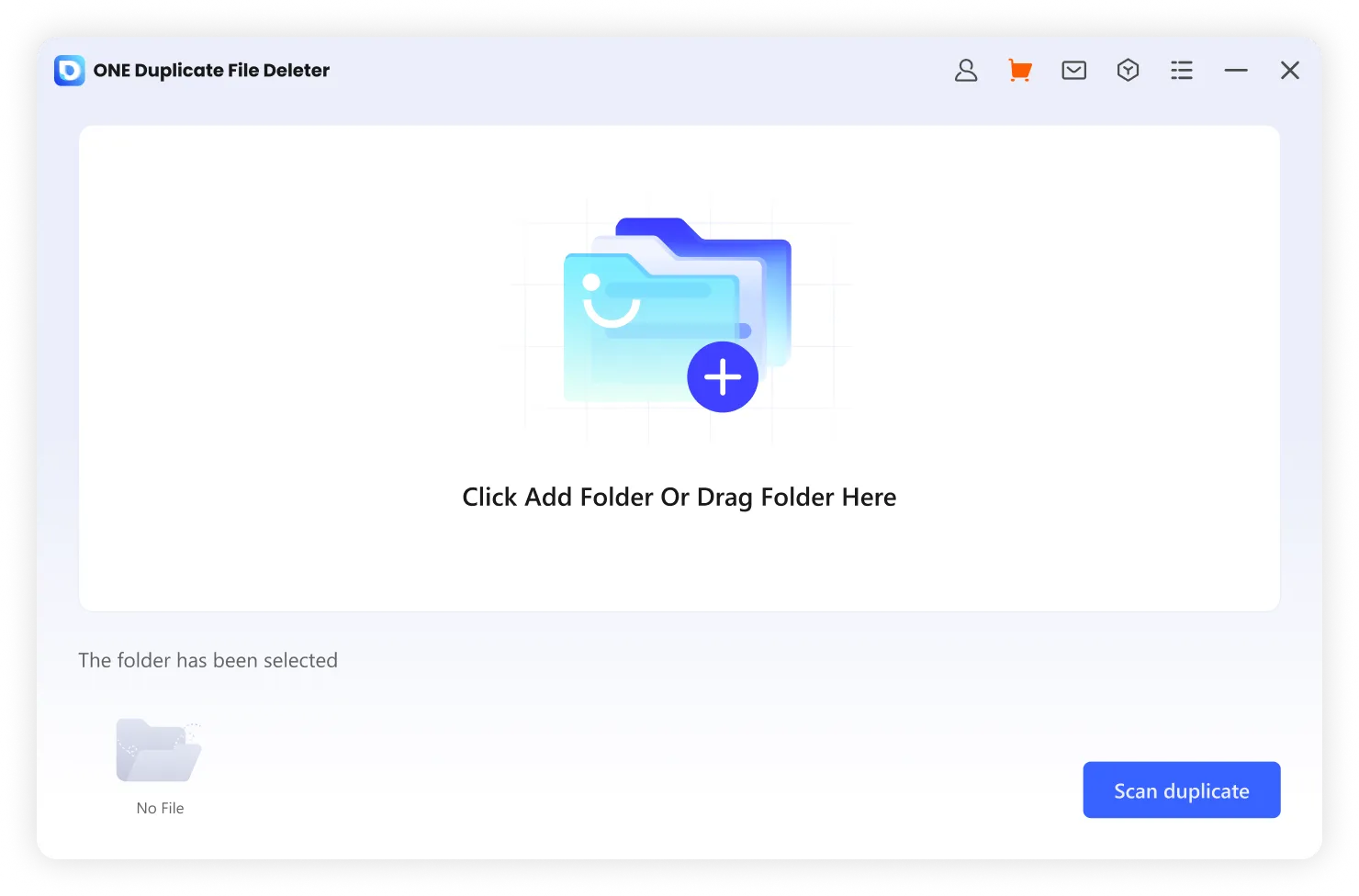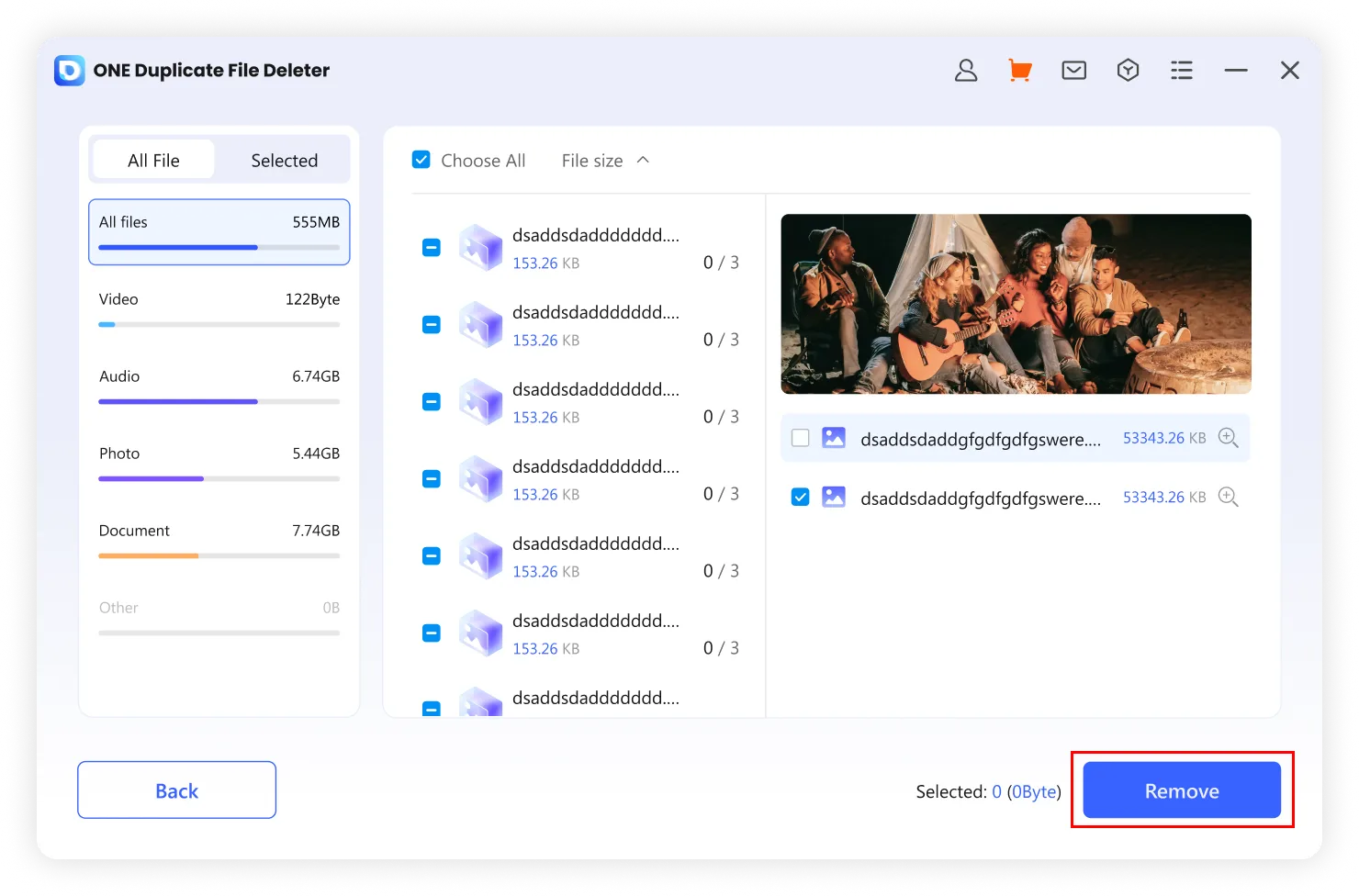ONERECOVERY, the professional data recovery solution for Windows, handles data loss for over 1,000 scenarios including accidental deletion, formatting errors, virus attacks, and more.
How to Use ONE Duplicate File Deleter
Duplicate File Deleter
Automatically Search and Remove Duplicate Files to Free up Disk Space
Applied powerful fingerprinting technology, ONE Duplicate File Deleter enables users to detect duplicate files, even if they have different resolutions and file names. ONE Duplicate File Deleter supports finding almost all kinds of file formats, such as GIF, JPEG/JPG, PNG, TIFF/TIF, MP3/4, AIFF, WAV, DOC/DOCX, XLS/XLSX, and PPT/PPTX. Just in 4 steps, your duplicate files will be found and deleted. Follow the steps below to free up the storage space.

Open ONE Duplicate File Deleter
First, download and launch ONE Duplicate File Deleter on your computer and click the ”Click Add Folder Or Drag Folder Here” button, and then a folder pop-up will come out.
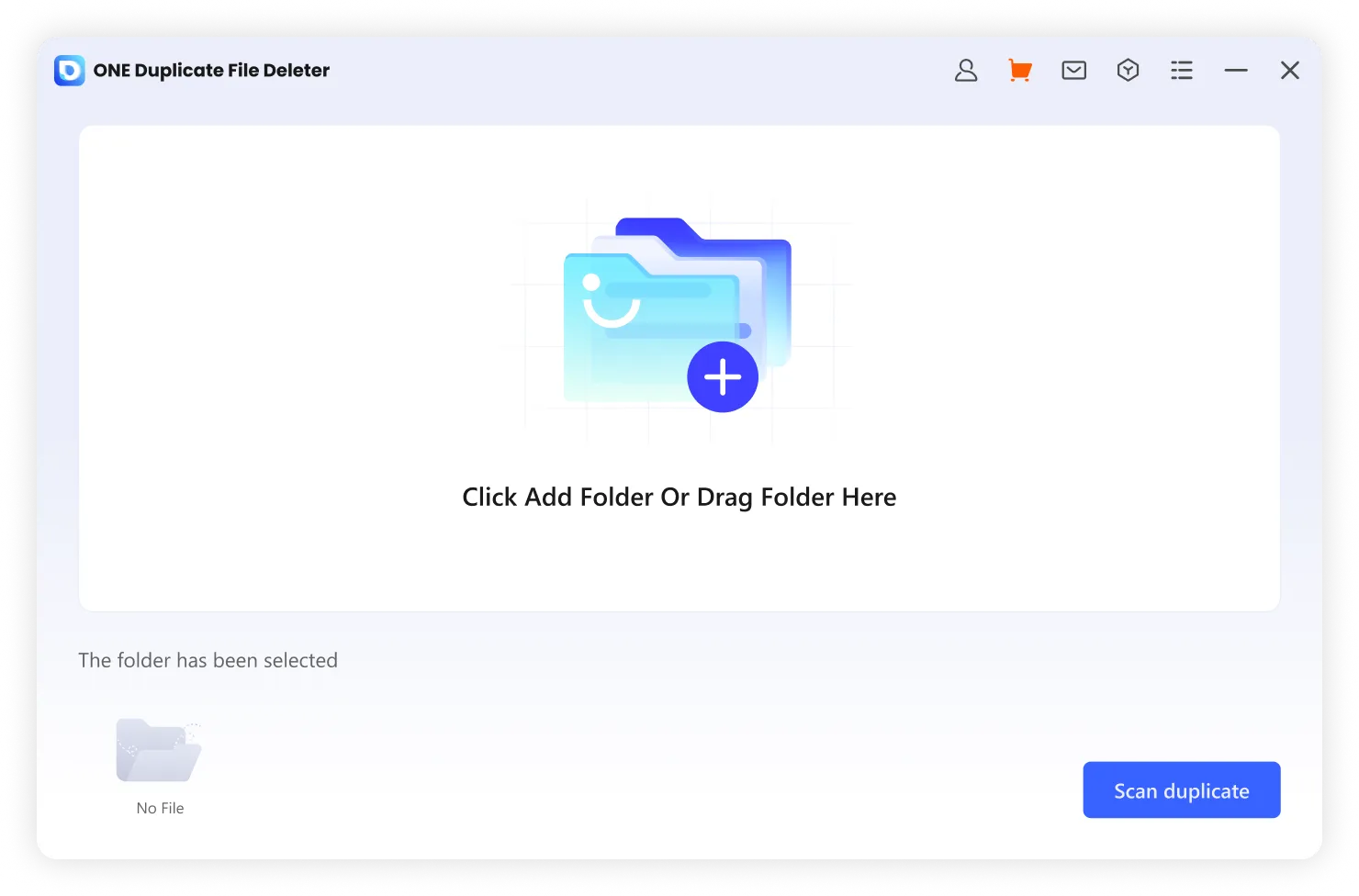
Select the Folder
In the pop-up window, select the folder that contains duplicate files, and you can select multiple folders at once(by pressing the “Ctrl” button and clicking), up to a maximum of 6. After the selection, click the “Scan duplicate” button to proceed. One Duplicate File Deleter will take a minute to scan the folders.

Scan the Folder
The scan process will take 1-2 minutes. Click the “OK” button when a pop-up says “Scan complete”, and you can find the duplicate files, as well as information of them including duplicate file format, size, and thumbnail. However, if there are no duplicate files detected, then no file will be displayed.
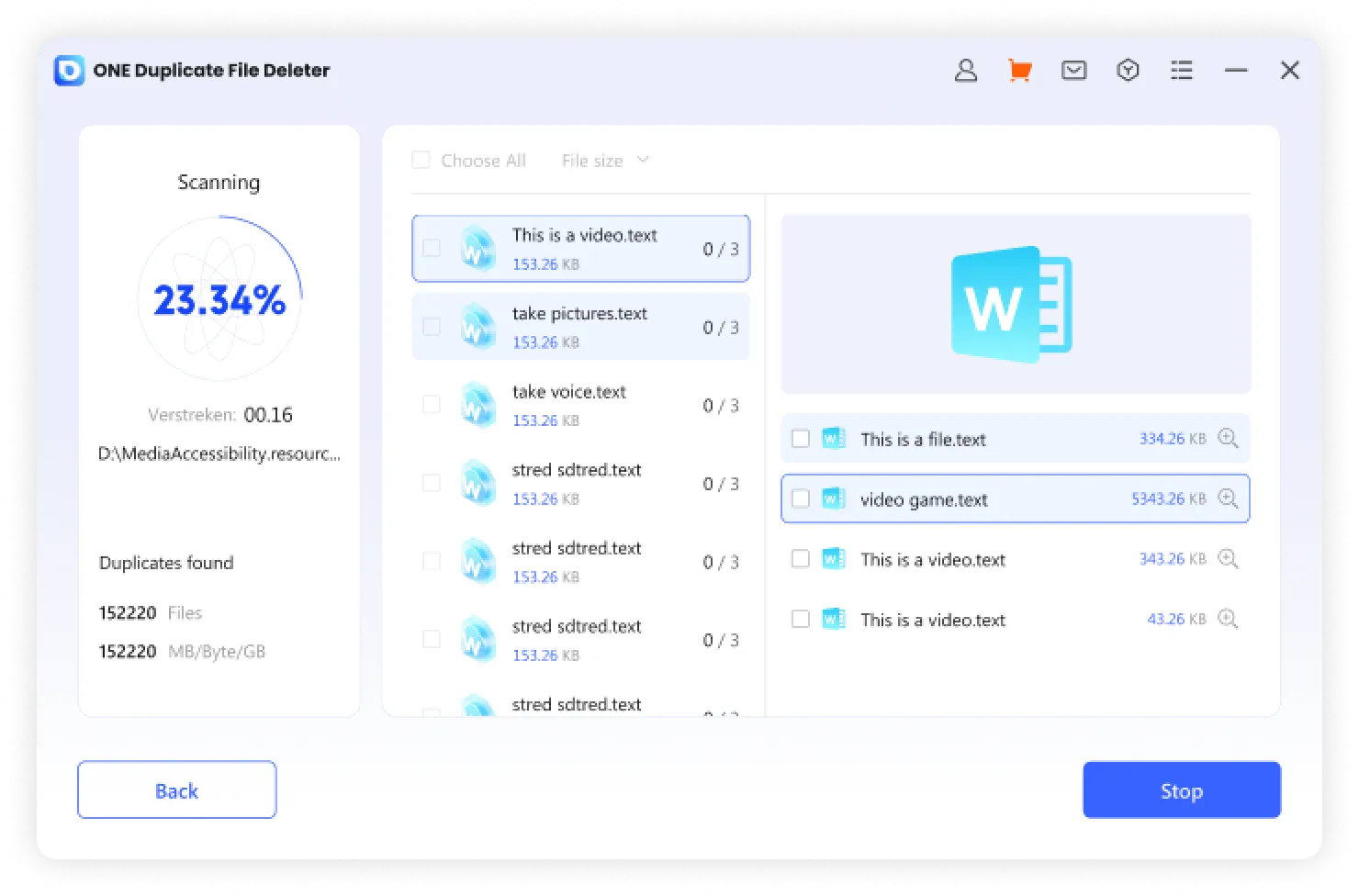
Delete the Duplicate Files
Filter the files and check the white box in front of the files you want to remove. Click the “Remove” button to delete all duplicate files.
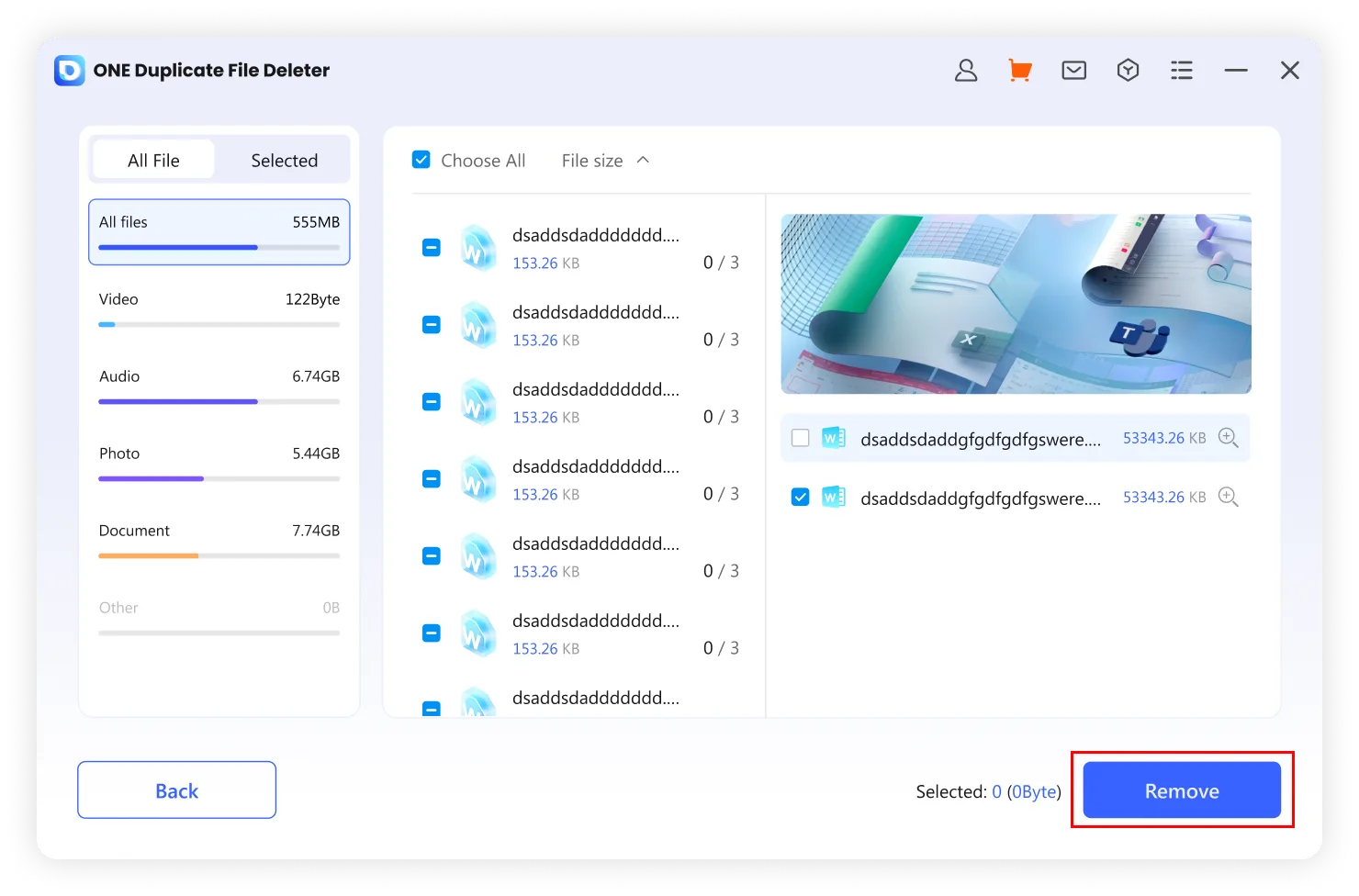
Why Choose ONE Duplicate File Deleter
ONE Duplicate File Deleter stands out from the crowd for advantages in multiple aspects. This safe and user-friendly software could be the optimal solution to finding duplicate files and delete them efficiently.
Efficient Scanning
The scanning efficiency of this software is greatly improved as you can customize the range of file sizes to scan and ignore certain folders.
Accurate Analysis
With advanced algorithms, this tool can analyze the files in your PC with 100% accuracy. That’s why it’s able to dig out identical files precisely.
Ensured Security
The scanning efficiency of this software is greatly improved as you can customize the range of file sizes to scan and ignore certain folders.
Concise Interface
The user-friendly interface and intuitive operations enable users of all backgrounds and levels to use this tool without effort.