How to Recover Deleted Ring Videos [Tutorial]

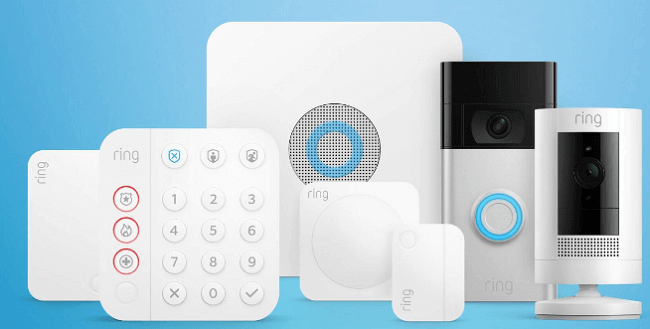
Ring products like Video Doorbells, Alarm Security Kit, and so forth are now popular since people are taking home security more seriously. However, Ring video loss is bothering users who need the videos to monitor their home and property safety.
Sometimes, users may forget to download these videos from the server to the local storage space, and sometimes they may delete locally saved Ring videos by mistake. To help users get back these important files, in this article, we will discuss how to recover deleted Ring videos.
Understanding the Deletion of Ring Video Footage
How do Ring videos get lost? And how do I know Ring videos are lost? Here are the answers.
Common Reasons for Ring Video Deletion
It’s recommended to know more about the causes of Ring video deletion before the recovery process. Ring videos that have been lost for certain reasons can be retrieved with the help of video recovery software. However, other factors may lead to the permanent deletion of Ring videos.
▷ Automatic Deletion
Technically, the Ring allows users to store their recorded videos on the server for 60 days by default, and 180 days for subscripted plan users. So, after the limitation days, these recorded Ring videos will be deleted automatically.
▷ Accidental Deletion
Also, if you have saved these Ring videos from the server to your local computer or other storage devices but accidentally deleted these videos after clearing for storage space, you can lose the Ring videos.
How to Tell if a Ring Video was Deleted
Since Ring allows you to store recorded videos on its server for as long as 60 days, the amount of videos may be huge. To make clear if there is any video deleted and quickly locate it, several methods are available.
▷ Check the Ring App Activity Log
The Ring app typically maintains a log of activities, including video deletions. There may be a record of deletion of the video in the app’s activity log.
▷ Timestamp Analysis
Judging from the gap of the record video timestamps, if there are any break-offs, it may indicate the deletion of the video footage.
▷ Contact Support
If you are unsure whether a recorded video is missing, you can reach out to Ring customer support.
How to Recover Deleted Ring Videos in 2 Practical Ways
There are 2 practical solutions for you to get Ring videos back. You can ask Ring’s technical staff for help as well as utilize Ring video recovery software. Keep reading to know what scenarios are appropriate for each of these approaches.
💡 How to Recover Deleted Ring Footages with Tech Support
If you accidentally click the Delete All button using the Ring app to the videos on the server, videos are not deleted immediately. The videos will disappear after the deletion in 72 hours. So, the first thing to do is seek official support from professionals.
Follow this tutorial to get the tech support from Ring:
1️⃣ Get your admin account information in preparation.
2️⃣ You can call the number 1 (800) 656-1918 (US) to ask for tech support. Or, you can go to the Ring Support page.
3️⃣ Describe your demands.
4️⃣ Wait for the answer.
💡 How to Get Ring Deleted Videos Back Using ONERECOVERY
For local deleted Ring videos, all you need is excellent and professional recovery software. ONERECOVERY can help you search for your deleted Ring videos on the storage device, no matter whether you have downloaded and saved your Ring videos on a Windows computer or Mac, USB, or an external hard disk drive.
Key Features:
✅ Compatible with the storage medium used by the Ring doorbell, such as the microSD card
✅ Supports hundreds of file formats, including MP4 and ZIP, the format of the downloaded Ring videos
✅ Allows you to preview the scanned videos before recovery so that you can get exactly the videos you need
✅ Ensures the security of the Ring videos and your private information
Only three steps are required for ONERECOVERY to bring your recorded Ring videos back.
Step 1. Download and launch ONERECOVERY on your computer.
Step 2. Scan the location that has stored your Ring videos.
Step 3. Preview the results and choose the videos to recover.
If you also want to try other video recovery tools, this post will be helpful: >> Best Video Recovery Software
Bonus Tips: How to Protect the Video Recordings of Ring Doorbell
If you want to protect your Ring videos from the Ring Doorbell, it is better to download them to local storage devices as backup files. But here are two more reliable methods to protect Ring videos.
Method 1. Manage Access Permissions
It would help if you controlled your Ring devices to protect your Ring videos from accidental or intentional deletion by others.
Set your account as the owner account, which is the highest level of the device and the only one from which you can delete Ring videos.
For any others, you can set them as shared users, so they have no right to delete your Ring videos.
Method 2. Utilise Two-Factor Authentication
Two-factor Authentication is an extra security protection to access the Ring, which is required for entering your password and six-digit verification code.
So, it is recommended to turn on this feature on your Ring account. In the Control Centre, you can select the two-step verification method and create the temporary verification code.
Conclusion
Once the Ring videos are deleted from the server, there is nothing you can do. For this, you can only seek customer support help.
And for your local deleted Ring videos, you can use third-party recovery software on Mac or Windows, like ONERECOVERY. It is easy to use and recovers any videos on your storage devices. Most importantly, always back up your Ring videos from the server to the local devices.
FAQs About Ring Deleted Videos
After reading this post, perhaps you want to know more about the Ring videos. The following FAQs may offer you some useful information.
❓ Can You Delete the Ring Footage?
Only the Owner user can delete Ring footage on the Ring app. If you are the owner user, open the Ring app > go to the History > right-swipe the one event you want to delete > tap Delete.
❓ How Long Does the Ring Keep Videos?
If you are a Protect plan user, you can record, store, and save Ring videos for up to 180 days. The default limitation is 30 days (default in the UK and EU) and 60 days (default in the US, Latin America, Middle East, and Asia)
❓ Can You Recover Deleted Ring Videos?
According to Ring, the videos you delete on the cloud or the server will not be recovered. So, you can only recover Ring videos that have been downloaded on a computer or storage device.
❓ Can You See Deleted Ring Videos?
No, Ring does not provide users with any Trash folder function as the computer does. If you delete your Ring videos from the server, you cannot see them unless you download them to your computer in advance.
✨ Learn More About the Recovery of Home Security Systems:
▷ How Can You Recover Deleted Blink Videos
▷ How to Recover Deleted Vivint Video Clips
Vanessa is a professional editor with a strong foundation in computer information technology. Since graduating, she has dedicated her career to create content in IT fields. In the past three year, she has accumulated sufficient knowledge in data recovery, computer problems troubleshooting and application of multimedia software.
She has been trying her best to bridge the gap between complex technical concepts and accessible, reader-friendly content.